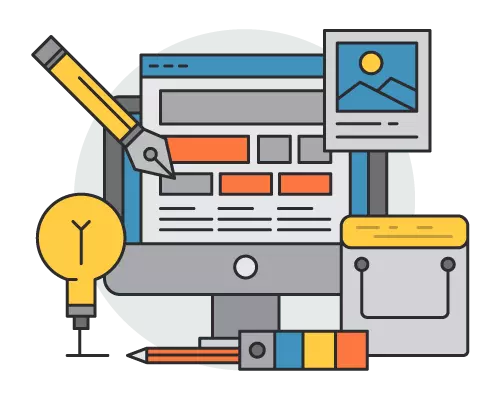Not all domains work the same, and knowing the difference between the various types can be vital when creating a website.
For example, some domains are reserved for particular kinds of sites, while others have unique connotations you’ll need to keep in mind.
Fortunately, there are ways you can tell which domains are good or bad for your site.
Once you grasp the various parts and varieties of domain names, you can select one that will improve your site’s User Experience (UX) and branding.
This article will go over what domains are and how they work.
Then we’ll talk about the different types of domains and offer some advice for choosing the right one.
Let’s get to work!
Check out our value packed Web Design and SEO Services.
Symaxx Digital
An Overview of Domain Names
If you want to create your website, you must first understand what a domain name is.
A domain is the address of your website, and it’s what people use to find it online.
Specifically, the site’s domain is the base URL (e.g., symaxx.com).
Let’s take symaxx.co.za as an example.
In this case, the domain can be divided into several parts.
The “symaxx” part is the second-level domain (SLD), and the “.co.za” part is the top-level domain (TLD).
If you are not familiar with these terms yet, don’t worry.
Let’s take a closer look at what these two words mean soon.
A Quick Look at How Domains Work
You can find almost anything you want on the web by simply entering a URL or doing a Google search.
This process usually seems instantaneous, so knowing what’s going on behind the scenes is not easy.
To better understand what’s happening when you visit a website, you can consider a domain as an easy-to-remember site phone number.
In some cases, businesses text phone numbers to make them easier to remember, such as 08800CALLNOW.
Domains follow the same basic principles.
Each website is stored on a server with an Internet Protocol (IP) address such as 85.93.191.255; this is the site’s phone number. However, the IP address is just a string of numbers, so it’s hard to remember.
That’s why we use easy-to-remember names instead of looking at these IP addresses. This works thanks to the Domain Name System (DNS), which we will discuss next.
Who Is ICANN and What Is the Domain Name System (DNS)?
Like phone numbers, domain names are made up of a kind of “address book.” A domain name system “DNS” comprises a worldwide network of servers.
DNS is what links people to websites they want to visit.
It uses the IP address as an identifier to find the specific site you wish to access.
It then translates that IP address into a domain name in a format that we humans can easily understand.
Who manages DNS records? These records are the responsibility of the not-for-profit organization Internet Corporation for Assigned Names and Numbers (ICANN).
In addition to being responsible for DNS administration, this organization performs various tasks, from allocating IP address space to managing root server systems.
Understanding How Domains and Web Hosting Are Related
Sometimes, when you search for a domain name, you can find a domain name already in use; this means it’s a premium domain owned by someone else.
The good news is that you don’t have to give up this domain.
Often people buy a domain name and don’t use it.
They may want to sell the domain they are using at a reasonable price; this is reselling a domain or buying a domain that is owned by someone else.
In general, you will have to pay slightly more than a non-premium domain.
However, in some cases, very popular domains can cost hundreds or thousands of dollars.
These domains may have been purchased because they are short in length, the TLD is popular (e.g., .com), or the owner wants someone to buy the domain in the future.
With free domain registration, you get domain privacy (ensure that no one else can find your personal information), SSL/TLS (Secure Sockets Layer) authentication, and even the ability to use subdomains.
You can also easily create your own by setting up a domain and hosting it simultaneously.
6 Different Types of Domains
Of course, before you can register for a domain, you’ll need to understand the different available options.
With that in mind, let’s take a look at the several domain-related terminologies you’re likely to encounter.
1. Top-Level Domains (TLDs).
Each website’s URL can be split into different parts.
A top-level domain (TLD), also known as a domain name extension, is the part immediately following the primary domain name (e.g., .com for www.symaxx.com).
However, there are many other TLDs besides .com. You can choose from dozens of options such as .net, .blog, or .io (originally a country code, but later selected for the tech community).
You may be familiar with .com, .net, and a few other major top-level domains. However, as the Internet expands, so does the need for unique domains.
This is why ICANN is starting to introduce a new option to make it easier to find empty domains for your site.
This means that domains are no longer tied to Latin characters.
For example, some domains use Chinese characters, Arabic characters, and even Cyrillic characters.
Other domains are specific to a specific niche, such as .biz for business websites.
It is also worth noting that some TLDs, which will be covered in the next section, have limitations.
For example, only government websites can use a .gov domain.
However, most are open for anyone to use, so you’re free to get as creative as you’d like.
2. Country Code Top-Level Domain (ccTLD).
As mentioned earlier, there are several types of TLDs. For example, country code top-level domains (ccTLDs) are restricted in certain countries.
Take Ireland as an example. ccTLD is .ie and is one of the safest to use.
Other examples include South Africa (.co.za), Zimbabwe with .co.zw, and the United States with .us.
These can be great options if the version of the .com domain you want to target is already in use.
However, if you target an international audience, this type of TLD may be limited.
Many companies use multiple TLDs for different geographies, such as the BBC using bbc.co.uk for home viewers and bbc.com for international visitors.
3. Generic Top-Level Domain (gTLD).
Here are the generic top-level domains (gTLDs): Even if you’ve never heard of the term, you already know what it is.
These are the old trusted domains we are all familiar with: .com, .edu, .info, .org, and .net.
I was initially against ccTLD because there weren’t many TLD options.
However, there is now a new generation of TLDs to choose from (sometimes referred to as “new TLDs”).
We’ve covered some of these new domains like .blog and .io, but there is more.
For example, if you run a yoga studio, you might choose the new .yoga instead of .com. There are also options like .tech, .space, .shop and .art.
So, when choosing a domain, you need to think about what will work best for your brand and audience and choose one that will be memorable.
After all, we want people to remember your site and come back again and again.
4. Second-Level Domain (SLD).
At this point, we’ve covered the TLD section of your site’s domain name. However, what about the rest of the URL? That’s where Second-Level Domains (SLDs) come into play.
Let’s look back at our URL as an example: www.symaxx.com. As we’ve seen, .com is the TLD. The SLD is what immediately precedes it, which is “Symaxx.”
The SLD is what people will associate with your website. That’s why it’s vital to take some time and consider your choice. You’ll want to select something brandable, for instance, that gives visitors a taste of your site’s focus and style.
It’s usually best to start by settling on an SLD and then start experimenting with different TLDs.
You can also use our domain checker to see what’s currently available.
A domain name search tool.
Just type in a domain name you’re interested in, and hit the Search button.
You’ll be presented with multiple SLD and TLD options so that you can settle on the perfect domain name.
5. Third-Level Domain.
We have now covered two of the three main parts of a domain name. The latter is known as a three-level domain (not confused with a top-level domain).
As I said before, on www.symaxx.com, TLD is .com, and SLD is Symaxx. This leaves us a third-level domain or www section. By default, the third-level domain is www.
However, this does not always apply to large enterprises that need more web pages.
So sometimes, you see www1 or even www2 before SLD in your domain name.
6. Premium Domain.
Sometimes when you search for a domain name, you can find a domain name already in use.
This means it’s a premium domain, which is owned by someone else.
The good news is that you don’t have to give up this domain.
Often people buy a domain name and don’t use it.
They may want to sell the domain they are using at a reasonable price.
This is called reselling a domain or buying a domain that is owned by someone else.
In general, you will have to pay slightly more than a non-premium domain.
However, in some cases, very popular domains can cost hundreds or thousands of dollars.
These domains may have been purchased because they are short in length, the TLD is popular (e.g., .com), or the owner wants someone to buy the domain in the future.
How to Decide Which Domain Name Is Best For Your Website
Choosing a domain name can be one of the most important decisions you make as a website owner.
After all, if you are running a business or plan to grow your website, your domain name can significantly impact your brand and awareness.
For a good reason, keep the following in mind:
- At a minimum, we recommend using appropriate keywords for your domain name. For example, if you represent an art company, you might include targeted keywords that are relevant to your industry (eg, “Pastel” or “Events”). Google Keyword Planner can help with keyword research.
- It’s equally important to keep your domain name short and simple because it needs to be memorable. It’s usually easier to remember a word or two than a whole phrase.
- It is also very important that the domain name you choose does not infringe trademark rights. Research other businesses or websites with very similar names as they can help you get your site started safely.
If you know what a domain name is, you should check its availability.
As mentioned earlier, you can use the domain lookup function. We provide suggested alternatives for both SLD and TLD.
If you need help setting up or growing your business online. we can help you. Click here to get started
Symaxx Digital