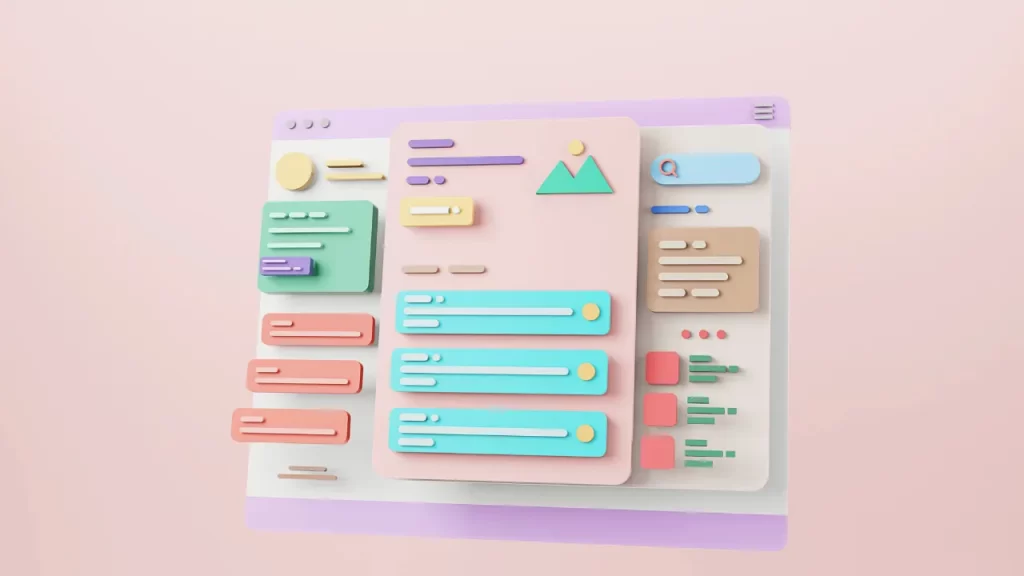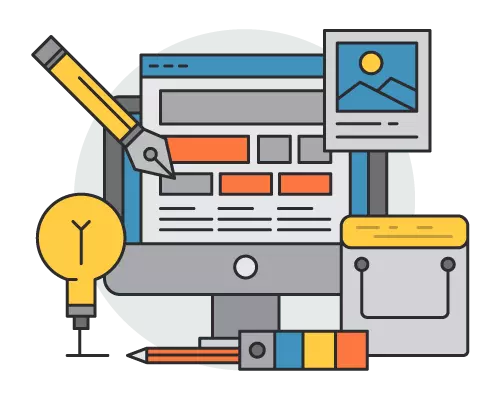Designing a web page involves creating a visually appealing, user-friendly layout that meets the needs of both the website owner and its users.
The process typically includes planning the layout, choosing a color scheme, selecting fonts, adding images, and organizing content in a way that is easy to navigate.
The goal is to create an intuitive, responsive design that works across various devices.
Steps to Design a Web Page
1. Define the Purpose and Goals
Before starting the design process, clearly define the purpose of the web page. Is it to sell products, provide information, or collect leads? The goals of the page will shape the design choices.
2. Plan the Layout
Sketch out the layout of the web page. Decide where important elements like the header, navigation bar, main content, call-to-action buttons, and footer will go. Tools like wireframes or mockups can help you visualize the structure before coding.
3. Choose Colors and Fonts
Select a color scheme that aligns with your brand and enhances readability. Keep the color palette simple and use contrasting colors to draw attention to key elements. Choose easy-to-read fonts that complement the design and are legible across all devices.
4. Add Visual Elements
Incorporate images, graphics, and videos to make the page visually engaging. Use high-quality images that are relevant to your content and help break up large chunks of text.
5. Optimize for Responsiveness
Ensure the design is responsive so that the web page looks great and functions well on mobile devices, tablets, and desktops. Use media queries to adjust the layout based on screen size.
6. Organize Content for Easy Navigation
Structure the content in a way that is easy to follow. Use headings (H1, H2, H3) to break up sections and make it simple for users to scan the page. Bullet points and lists help organize information and improve readability.
7. Test and Improve
After designing the web page, test it across multiple devices and browsers to ensure everything works as expected. Make necessary adjustments to improve usability and load times.
Why Effective Web Page Design Matters
- User Experience: A well-designed page ensures users can easily find the information they’re looking for, leading to a better overall experience.
- Conversions: Clear calls to action and intuitive layouts guide users toward desired actions, such as making a purchase or signing up for a newsletter.
- SEO: Well-structured and visually appealing web pages tend to perform better in search engine rankings, attracting more organic traffic.
By following these steps, you can design a web page that is not only visually appealing but also functional and easy to navigate.