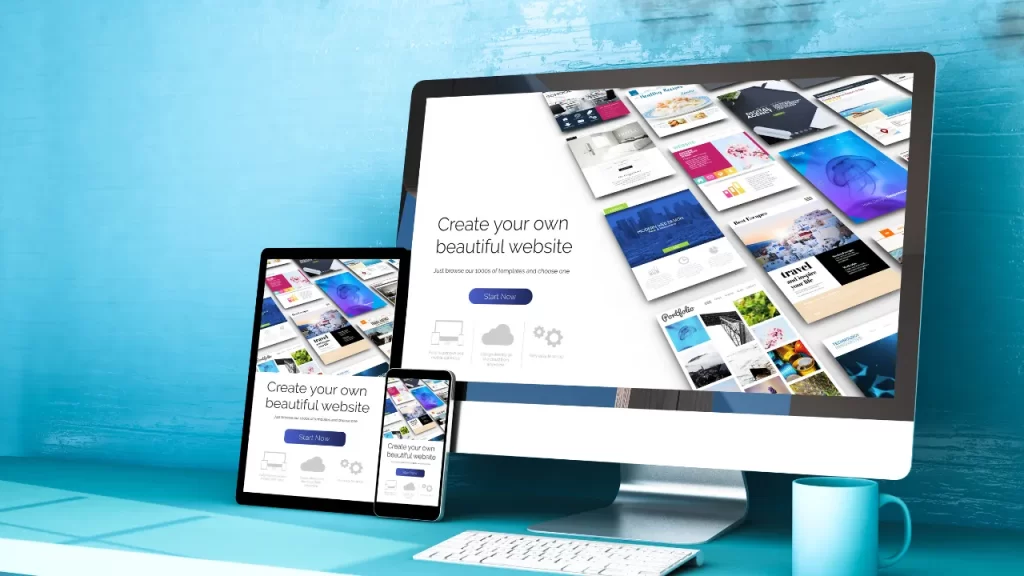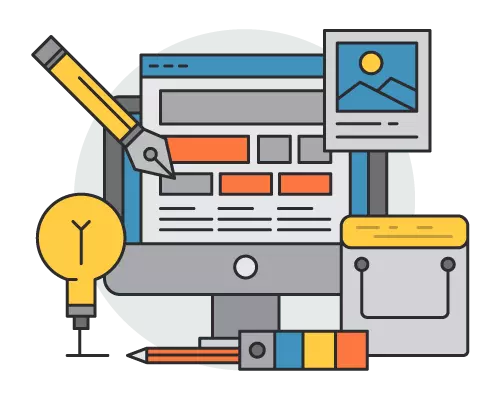Website design tools are software applications or platforms that help designers create, prototype, and build websites.
These tools range from graphic design software to coding platforms and content management systems (CMS), all working together to streamline the design and development process.
Top Website Design Tools
1. WordPress
WordPress is the most popular content management system (CMS), used by both beginners and professionals to create websites without extensive coding.
It offers a wide range of customizable themes and plugins, making it ideal for building everything from blogs to e-commerce sites.
Best For:
- Content-heavy websites (blogs, news sites)
- E-commerce websites
- Non-coders
2. Adobe XD
Adobe XD is a powerful tool for UI/UX design and prototyping.
It allows designers to create interactive wireframes, mockups, and high-fidelity designs, and it integrates seamlessly with other Adobe products like Photoshop and Illustrator.
Best For:
- Prototyping and wireframing
- User interface (UI) design
- Collaboration with teams
3. Figma
Figma is a cloud-based design tool used for collaborative design projects.
Its real-time collaboration feature allows multiple users to work on a design simultaneously, making it ideal for teams.
It’s widely used for both prototyping and high-fidelity design.
Best For:
- Collaborative design work
- Cross-platform use (browser-based)
- UI and UX design
4. Webflow
Webflow is a design tool that combines the visual design process with coding, allowing designers to build fully responsive websites visually while Webflow generates clean code in the background.
It’s perfect for designers who want to design without manually coding but still need full control over their designs.
Best For:
- Designers with coding knowledge
- Responsive web design
- Advanced customization
5. Sketch
Sketch is a vector-based design tool primarily used for user interface (UI) and web design.
It is known for its simplicity and extensive library of plugins, which extend its functionality.
However, Sketch is only available for macOS, limiting its accessibility.
Best For:
- UI and UX design
- Prototyping and app design
- Designers on macOS
6. Wix
Wix is a drag-and-drop website builder that allows users to create websites without any coding experience.
It offers a variety of templates and design flexibility, making it suitable for beginners or small businesses.
Best For:
- Non-technical users
- Quick website creation
- Small businesses
7. Canva
Canva is a popular graphic design tool that simplifies the creation of visual elements like banners, logos, and social media graphics.
While it’s not a website design tool in itself, Canva is widely used by web designers for creating graphics and images that complement website layouts.
Best For:
- Graphic design
- Creating banners and logos
- Non-designers looking for quick visuals
Choosing the Right Website Design Tool
1. Skill Level
For beginners, platforms like WordPress and Wix are user-friendly and allow you to build websites without coding.
More advanced designers may prefer tools like Webflow, Figma, or Adobe XD for full control over the design and customization.
2. Collaboration Needs
If you’re working in a team, Figma is ideal due to its real-time collaboration features, while Adobe XD and Sketch offer more traditional design options with the ability to share files and feedback.
3. Customization and Coding
If you want the flexibility to design visually while still having access to clean, customizable code, Webflow is the best option. For non-coders who want an easy, drag-and-drop experience, Wix or WordPress are great choices.
Conclusion
Choosing the right website design tools depends on your needs, skill level, and the type of website you want to build.
Tools like WordPress, Figma, Adobe XD, and Webflow provide designers with powerful options to create, customize, and optimize websites, whether you’re a beginner or an experienced professional.