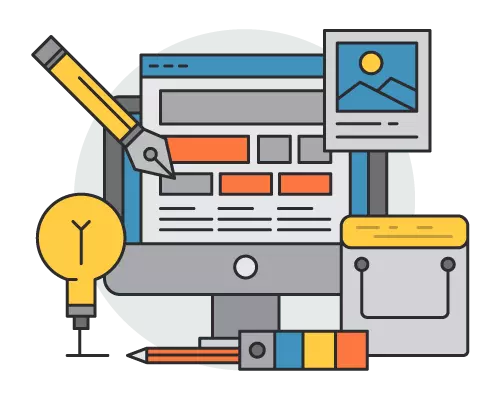A website design example is a demonstration of how different design elements—such as layout, colors, typography, images, and functionality—come together to create an effective website.
Below are a few types of website designs with specific examples showcasing different approaches to design, usability, and user experience.
Examples of Different Website Design Styles
1. Minimalist Design
Minimalist websites focus on simplicity and reducing clutter, using only essential elements to create a clean, modern look.
These websites often have plenty of white space, limited color schemes, and clear typography.
Example:
A personal portfolio website might feature a simple homepage with a brief introduction, navigation links to a portfolio, and a call-to-action (CTA) to contact the designer.
The design could use minimal colors—such as black, white, and one accent color—with plenty of white space to keep it uncluttered.
Key Features:
- White space to focus on content.
- Minimalist color palette (e.g., black and white with one accent color).
- Simple typography to enhance readability.
2. E-commerce Website Design
E-commerce websites focus on functionality and ease of use, with clear product displays, easy navigation, and prominent calls to action that guide users through the purchase process.
Example:
A well-designed e-commerce website for a fashion brand might showcase product categories at the top, with a large hero image featuring a new collection.
Each product would have a high-quality image, clear descriptions, and a straightforward checkout process.
The design would be responsive, ensuring it works well on both desktop and mobile devices.
Key Features:
- High-quality product images.
- Clear calls to action (e.g., “Add to Cart”).
- Responsive design for all devices.
3. One-Page Website Design
One-page websites present all the key information on a single page, with navigation links that scroll to different sections. These are often used for portfolios, event pages, or landing pages.
Example:
A one-page website for a conference might include sections for the event schedule, speaker bios, registration details, and a contact form.
Smooth scrolling effects and anchor links allow users to move seamlessly between sections without leaving the page.
Key Features:
- Smooth scrolling between sections.
- Clear and concise information.
- Calls to action strategically placed throughout the page.
4. Responsive Design
Responsive websites adapt to different screen sizes, ensuring that the site functions well and looks great on both desktop and mobile devices.
Responsive design is now essential for user experience and search engine optimization (SEO).
Example:
A blog website with a responsive design adjusts the layout depending on the device being used.
On desktop, the site may have a sidebar with recent posts and categories, while on mobile, the sidebar is hidden behind a menu icon to save space. The text size and images are also optimized for mobile viewing.
Key Features:
- Mobile-friendly navigation.
- Flexible grid layout that adapts to screen size.
- Optimized images for faster loading on mobile devices.
5. Interactive Design
Interactive websites engage users by incorporating elements like animations, videos, or interactive forms.
These websites are commonly used for creative agencies or media-rich platforms.
Example:
A digital marketing agency might have an interactive homepage that features dynamic background videos, hover effects on images, and animated transitions between sections.
Interactive forms or chatbots could also be included to encourage user engagement.
Key Features:
- Dynamic animations or transitions.
- Interactive forms or chatbots.
- Video backgrounds or other multimedia elements.
Conclusion
Website design examples demonstrate the range of styles and functionalities available when building a website.
Whether it’s a minimalist portfolio, an interactive agency site, or a responsive blog, each design focuses on providing an engaging, user-friendly experience.
Effective design aligns with the website’s goals, whether it’s to showcase work, sell products, or provide information.