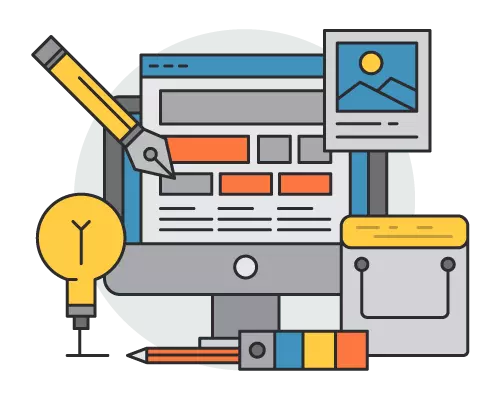The best website design software depends on your needs and skill level. Some of the most popular tools used by web designers include Adobe XD, Figma, WordPress, and Webflow.
Each software offers unique features that cater to different aspects of web design, such as wireframing, prototyping, coding, or content management.
Top Website Design Software
1. Adobe XD
Adobe XD is a powerful tool for UX/UI design and prototyping. It allows designers to create wireframes, mockups, and interactive prototypes.
The software integrates seamlessly with other Adobe products like Photoshop and Illustrator, making it a top choice for designers working within the Adobe ecosystem.
Best For:
- Wireframing and prototyping
- Collaborating with teams
- Creating user interfaces (UI)
2. Figma
Figma is a cloud-based design tool that focuses on collaboration and real-time design updates. It’s perfect for teams working remotely or collaboratively, as multiple users can edit and comment on designs simultaneously.
Figma is widely used for creating both prototypes and high-fidelity designs.
Best For:
- Collaborative design work
- Prototyping and UI design
- Cross-platform use (works in browsers)
3. WordPress
WordPress is the most popular content management system (CMS), powering over 40% of websites on the internet.
It’s known for its flexibility and vast library of themes and plugins that allow users to create fully customizable websites without coding. WordPress is ideal for building everything from blogs to e-commerce sites.
Best For:
- Content-heavy websites (blogs, news sites)
- Customizable website creation
- Non-coders and beginners
4. Webflow
Webflow is a website design tool that combines visual design with coding.
It allows designers to create responsive websites visually, while Webflow generates clean HTML, CSS, and JavaScript in the background.
It’s perfect for designers who want to build websites without manually coding but still need full control over the design.
Best For:
- Designers with coding knowledge
- Creating responsive websites
- Advanced customization
5. Sketch
Sketch is a vector-based design tool, primarily used for creating user interfaces (UI) and prototypes.
It’s well-known for its ease of use and vast library of plugins, which extend its functionality.
However, Sketch is only available on macOS, making it less accessible to non-Mac users.
Best For:
- User interface design
- Mobile and web app design
- Prototyping
6. Wix
Wix is a drag-and-drop website builder that allows users to create websites without any coding experience.
It offers a variety of templates and design flexibility, making it suitable for beginners or small businesses that need a quick, easy solution.
Best For:
- Beginners or small businesses
- Quick website creation
- Non-technical users
Choosing the Best Website Design Software
Key Considerations:
- Skill Level: If you’re new to web design, tools like Wix or WordPress offer beginner-friendly options. More experienced designers might prefer Figma, Webflow, or Adobe XD for greater control and customization.
- Type of Website: For content-heavy websites like blogs or news platforms, WordPress is ideal. For advanced design and prototyping, Adobe XD and Figma are excellent.
- Collaboration Needs: For team-based projects, Figma is one of the best tools due to its real-time collaboration features.
- Code Flexibility: If you want to design without writing code but still need control over the final product, Webflow is a great choice.
Conclusion
There’s no single “best” website design software—it depends on your specific needs, skills, and the type of website you want to create.
Adobe XD, Figma, Webflow, WordPress, and Sketch are among the most popular tools, each offering unique features for different aspects of web design.