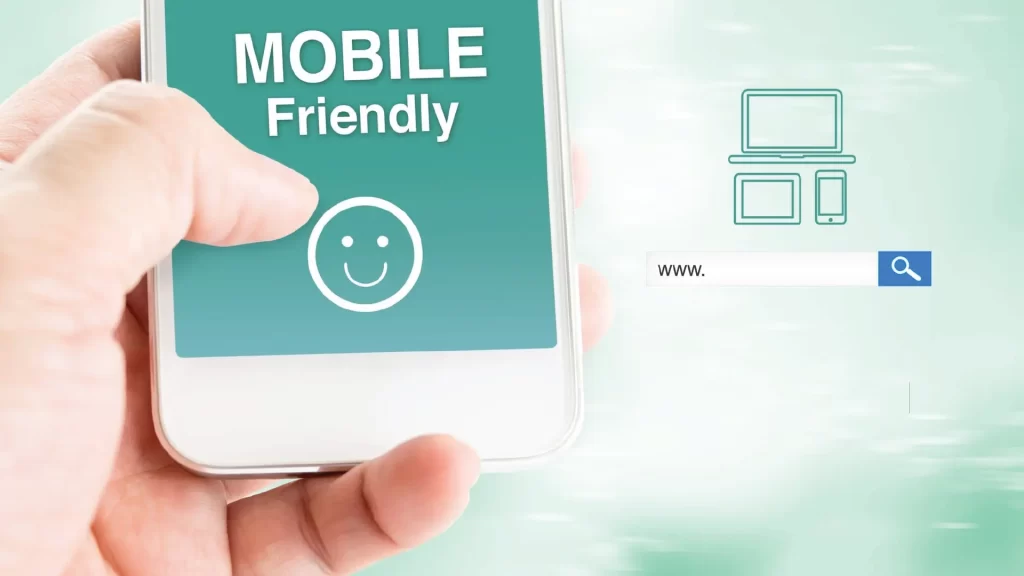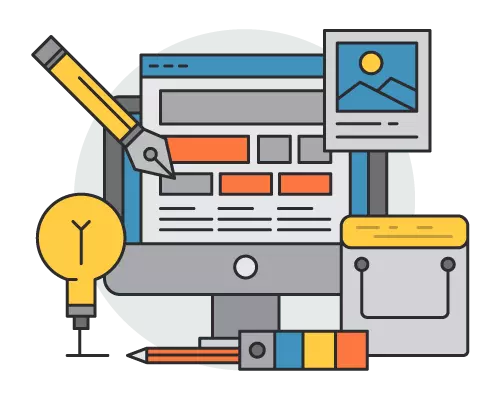In the age of smartphones, where most web browsing happens on mobile devices, having a website that looks great and functions smoothly on a small screen is no longer a luxury, it’s a necessity.
This comprehensive guide will be your roadmap to crafting a mobile-friendly website design.
We’ll delve into the core principles, explore effective techniques, and equip you with best practices to ensure your website delivers an exceptional user experience (UX) across all devices.
Get ready to learn how to create a mobile-friendly website that not only looks sharp, but also converts visitors into engaged users and boosts your online presence.
Why Mobile-Friendly Design Matters:
- User Expectations: Mobile users expect a seamless and enjoyable browsing experience. If your site is not mobile-friendly, you risk frustrating your audience.
- Search Engine Rankings: Google uses mobile-first indexing, which means it primarily uses the mobile version of your site to rank and index pages. A mobile-friendly site can lead to higher search engine rankings.
- Reduced Bounce Rates: A mobile-friendly design helps reduce bounce rates, as users are more likely to stay and explore your site if it’s easy to navigate on their mobile devices.
Steps to Create a Mobile-Friendly Website Design:
1. Responsive Web Design:
The cornerstone of a mobile-friendly website is responsive design.
A responsive website automatically adjusts its layout and content to fit the screen size of the device being used.
Implement responsive web design using CSS media queries to adapt to various screen sizes.
2. Prioritize Page Speed:
Mobile users are often on the go and expect fast-loading pages.
Optimize your site’s performance by minimizing image sizes, using browser caching, and leveraging content delivery networks (CDNs) to reduce load times.
3. Mobile-Friendly Navigation:
Simplify navigation for mobile users.
Use a clean, user-friendly menu, and consider using a hamburger menu (the three-line icon) for a compact yet accessible navigation menu.
4. Large, Touch-Friendly Buttons:
Mobile users rely on touchscreens.
Ensure buttons and links are large enough to tap with ease. Spacing between elements is crucial to prevent accidental clicks.
5. Consistent User Experience:
The user experience should be consistent across all devices.
Ensure that content, features, and functionalities are consistent between your desktop and mobile versions.
6. Optimize Images and Media:
Compress and resize images for faster loading on mobile devices.
Use HTML5 for videos and animations as it’s more mobile-friendly than Flash.
Implement lazy loading for images and videos to defer loading until they’re in the user’s viewport.
7. Mobile-Friendly Typography:
Use legible fonts and font sizes suitable for mobile devices.
Ensure text scales properly to accommodate various screen sizes without horizontal scrolling.
8. Avoid Pop-ups and Intrusive Interstitials:
Intrusive pop-ups can frustrate mobile users.
Google also penalizes sites with intrusive interstitials.
If you use pop-ups, make them unobtrusive and easy to dismiss.
9. Test, Test, Test:
Thoroughly test your website on various mobile devices and browsers.
This includes testing different screen sizes, operating systems, and browsers to ensure your site works well universally.
10. Mobile SEO Optimization:
Optimize your site for mobile SEO by using mobile-focused keywords and ensuring your site loads correctly on mobile devices.
Mobile-friendly design complements your mobile SEO efforts.
11. Implement Schema Markup:
Schema markup helps search engines understand your content.
Implement structured data for local businesses, reviews, events, and more to enhance mobile search results.
12. AMP (Accelerated Mobile Pages):
Consider using Google’s AMP framework for specific types of content like news articles and blog posts.
AMP pages load almost instantly on mobile devices, providing an enhanced mobile user experience.
13. Mobile-Friendly Testing Tools:
Google provides tools like the Mobile-Friendly Test and PageSpeed Insights to evaluate your site’s mobile-friendliness.
Use these tools to identify and fix issues.
Conclusion: Ensuring Mobile Accessibility
In a world where mobile devices are an integral part of our daily lives, having a mobile-friendly website is no longer an option—it’s a necessity.
A mobile-friendly design not only enhances the user experience but also improves your search engine rankings, ultimately helping you reach a wider audience and achieve your online goals.
By following the strategies outlined in this guide, you can create a website that looks and functions seamlessly on mobile devices, providing a positive experience for your visitors and reinforcing your online presence.
In the ever-evolving digital landscape, maintaining a mobile-friendly website is an ongoing process.
Regularly test and update your website to adapt to changing mobile technologies and user expectations.
In doing so, you’ll continue to cater to the mobile audience and reap the benefits of mobile accessibility.