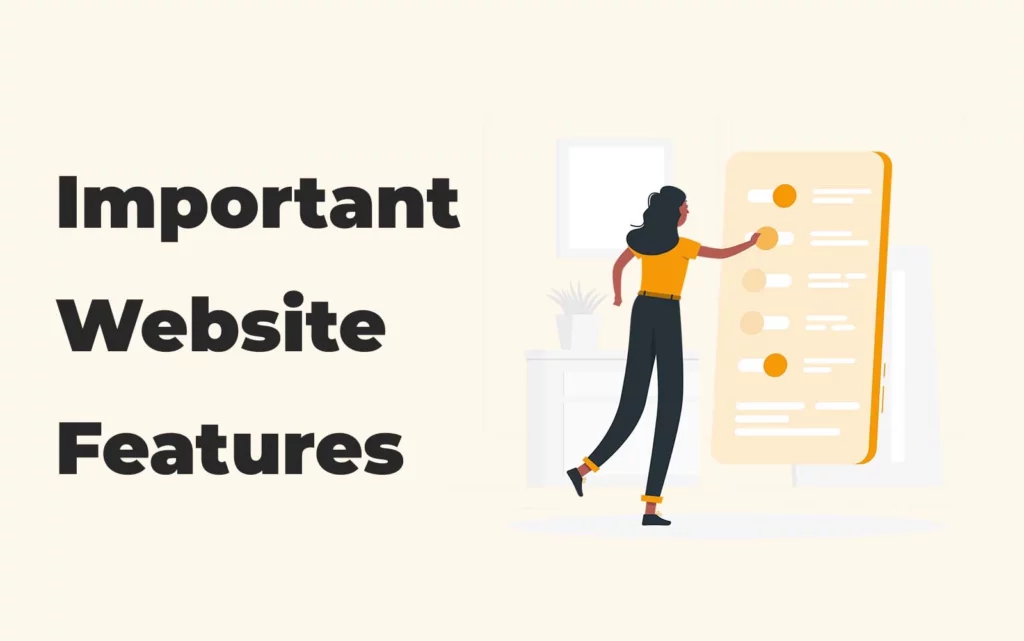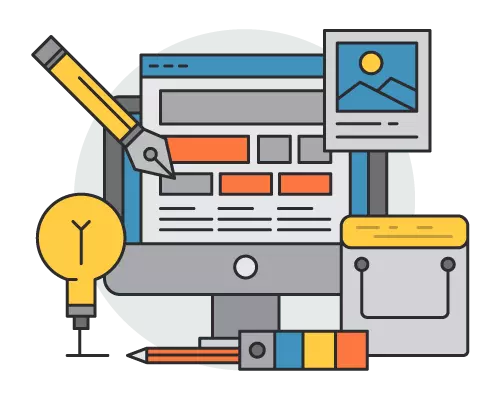The 5 Most Important Website Features are
- Landing Page Design
- Website Footer
- About Page
- Internal Web Pages
- Backend or Frontend Admin
Have you completed a jigsaw puzzle?
I’m talking about a real challenger, maybe 500 or 1,000.
It can take days, weeks, or even months to complete, and the dining table will be useless until it’s complete.
There are hundreds of articles, each just as important as the others.
Whether it’s a straight corner piece that puts together the shape of the puzzle, or a central piece that completes the front door of the house, these pieces are all essential to create the overall look.
If you misplace one of the many pieces that make up a jigsaw puzzle, your entire experience will be ruined.
After working hard on something for a long time, you need the satisfaction of placing the last piece and completing the work you started.
Knowing that your passion project remains unfinished is a big disappointment for puzzle lovers.
The same is true if you consider this when creating your website or blog.
You spend days, weeks, and even months creating your perfect website.
Use part of your business budget to make that incredible user experience in the hope that it will lead to increased customer satisfaction and the number of consumers or visitors.
When building or redesigning your website, don’t leave your parts behind.
The different aspects need to be combined to create the perfect picture, like a jigsaw puzzle.
When learning how to design a website, you need to create the best user experience.
Check your website carefully to ensure you don’t forget some of these crucial elements.
The following features are the target elements of a website that users are familiar with and leave a lasting and positive impression on everyone walking your way.
Landing Page Features For Your Website
A landing page is where most first impressions are made.
It’s a user’s first look at who you are and what you’re about.
Don’t mince words here.
Be concise, effective, and straight to the point with your communications, and make it a quick place for users to understand your business.
1. A Good Domain name.
The website URL appears in the navigation bar—an address where visitors can find you or go to your site after searching.
Creating a domain name is one of the first steps in building a website, and without a domain name, no site can work.
There are different types of domains, so keep your domain simple and easy to use so your visitors can remember it easily.
One takeaway with domains is finding one with less than five characters that match your brand very well; this may not always be the case.
Think outside the box and get creative when using your perfect domain name.
A domain name is registered with a brand, so you need to find an unregistered domain or buy a domain owned by someone else.
An excellent place to buy your .com domain is Namecheap, and the best place to purchase your .co.za domain is Godaddy.
2. Website Hosting.

Web Hosting is the process of making your website accessible online through computer storage that is online 24/7.
It can also be said that web hosting is a service that provides storage and computing resources to an individual or organization to host and maintain one or more websites and related services.
Like domain names, websites can’t work without a host.
If you’re using a website builder, you don’t have to worry about your web hosting provider, as your website is likely to be hosted through your provider.
Also, you don’t have to worry about finding an external host.
One of the best hosting providers is Namecheap, they provide premium hosting that can be shared between multiple domains, and the uptime is 99.9% every month.
3. Brand name.
Your brand name should appear pretty high up somewhere on your website’s navigation bar, reassuring visitors they’ve come to the website they were looking for.
Make sure it’s easy to find; users should not scroll to see your company name.
Make sure your business name is the same as your domain name.
This makes it easy for potential clients to find you when they look you up online.
4. Brand Logo
Your Logo should appear up high on the navigation bar and should be easy to see.
A logo is a crucial part of a business.
The logo’s purpose is to give your company identity, allowing you to grow your business with a logo that persuades new customers.
Then your business will retain customers who trust the brand behind your logo.
5. Title.
A website title, or title tag, refers to the HTML title tag that appears in multiple places across the internet.
A website title identifies what the web page is about for both web users and search engines.
6. Tagline.
A website tagline and the site title define that site’s identity.
While the title sums up what the site is about, the tagline develops the title into a descriptive phrase telling more about the company’s activity.
A tagline is vital in connecting the company with its audience.
7. Navigation Bar.

The navigation bar is usually the first section of the website you see when loaded in.
The navigation bar gives users an idea of which pages are the most important on the website.
The website navigation bar can have a logo, links, buttons, social icons, etc.
8. Call-To-Actions.

A call-to-action can be anything from “create a login” to “book a demo” to “subscribe to a mailing list.”
This is a persuasive request to take action on your site that requires users to be contacted later, often combined with an incentive.
9. Images.

Your website should have some kind of header image or main image to provide a visual introduction to your visitors.
These visuals could be your new spring line ad or a graphic designed specifically for your website.
The header image is not mandatory because some images can slow down your website, harming your SEO efforts.
If your images are too big, you can also use tools like compressjpg or compresspng, and these tools will decrease your image size but maintain the image quality.
Images are easier to process than large amounts of text, so they help focus your attention.
Images can be slideshows or videos. Any visual medium is better than a plain text page.
10. Search section and search page.
As Google provides the most comprehensive search functionality, it makes it easy for people to find specific pages, products, and more.
The same applies to your website; some users know what they want from your site and need help navigating to that page.
Including the search page or functionality on your homepage and every other site, the page allows visitors to take control of their site experience and find what they are looking for quicker.
You can also add the search schema so people can quickly search your website content the moment they find you in the search results.
11. Review rating.

Reviews can be collected on your website using a plugin (Schema Pro) and be presented on the Google search results as a review schema to improve the likelihood of getting clicks.
Some websites can also list reviews from their Google Business Profile to show their users what their previous clients say about them.
12. Testimonials.

Consider including some great things your users or former customers have said about you on your homepage.
There is a lot of data on review sites like Hot Frog or SA Yellow.
If you don’t have enough data, look for admin permissions in your company profile and ask users to write customer reviews.
In the meantime, reach out to people directly and ask if they can give you a few kind words that can be added to the evaluation section.
13. Live Chat.

More and more websites use live chat software to connect with website visitors and provide the best customer service.
If you’re using a live chat tool, check to see if users are prompted to chat after accessing your homepage or another internal link for some time.
One of the best live chat tools for WordPress is Tidio.
They have paid options, but the free version should be enough if you’re still starting.
14. Subscriber Opt-in.

The email form can be anywhere on your site, but it should start on the main page.
Many websites will choose a pop-up that encourages visitors to sign up for an email newsletter for an incentive such as a discount.
You can configure your newsletter so that when a visitor hovers over the X button, they are prompted to take any action before leaving the page.
One of the best ways to collect emails for email marketing is MailChimp.
MailChimp allows you to send bulk emails to different email subscribers to promote your products or services.
15. Tabs and Options.
At the bottom of most pages, there is usually a list of hyperlinks.
These hyperlinks can be seen as quick or essential links to help users quickly navigate different pages.
Examples of these site locations include blogs, press articles, company overview pages, biography, customer support, FAQs, and other site-specific links related to the user experience.
Tabs can be used to stack content like images and text.
And they can be used as an excellent way to add a lot of content, as shown in the image below.
16. Social Media Icons.

Social media marketing has always been a great way to increase your reach.
To direct your visitors to Twitter and Facebook pages, include a social media icon on your home page or in the footer at the bottom of each page.
17. Directions to your business location.
A map with directions leads users to your office or store location.
This helps them understand how they can be able to find you.
A larger company with multiple storefronts may also include searching for users to find a location nearest them.
A smaller business just needs to include one or two addresses.
It’s important to have a Google Business profile to use an address that can be consistent on different platforms.
18. Business Hours
If you have a physical storefront or are only reachable at certain times, you have to include business hours in your footer section.
Having hours listed helps people know when you’re more likely to answer their calls or process returns.
19. Contact Information.
Contact information allows users to contact you.
Include your phone number, business email, and socials on your footer, and make sure to have a contact us to make it easy for potential clients to reach you.
You have to make sure your contact details are the same on platforms to build authority/trustworthiness for your website.
20. Contact Form.

A contact form is another excellent and safe way to get contact requests and collect leads simultaneously.
Contact forms are much safer from spam because you don’t have to share your email with the public.
21. Biography.

Biographies are a great way to introduce yourself to the public, especially if you are the website owner and you create your content.
They usually work perfectly with recipe websites and even news sites so people can understand who is behind the work.
A biography of your organization and its founders helps visitors better understand who they are doing business with.
People love familiarity and feel good about where they invest their time and money.
A company bio can brighten up your about page with storytelling and personal anecdotes.
22. Team Section.

Besides having a Biography section, it’s also important to have a team section that will show all the brains behind the company’s work.
This section can include a hierarchical structure of images with text and social media Icons to show who is behind what department in the company.
Teams will vary depending on how your organization is broken up and what groups you have.
23. Careers Section.

It’s important to significantly have a careers section on your website if your company is growing.
This can also be best represented as a page.
It makes it easy for individuals who would like to join the company to understand the process.
Some careers pages might seem like they are jobs pages because jobs can also be listed on the careers pages to make it easy for people to apply for jobs in your organization.
24. Video.

Adding videos to your website pages diversifies the ways your content can be viewed.
No matter what kind of website you have, you need to make sure that you are adding videos.
You don’t have to create these videos yourself, but you can also use videos from other creators and add them to your website.
Videos improve your visibility on the SERPs; in other words, we can say they help with SEO and improve the quality of your content.
25. Plugins & Intergrations
A plug-in is software that acts as an add-on to a website and provides additional functionality to a web application.
Plugins allow your website to display additional content that can improve the website’s functionality.
Most plugins are free to download when using the WordPress of your choice.
26. Case Studies.

Case studies allow visitors to know how your product or service helped their customers before them.
The case study is fair and has data to support the claim.
Learn how to write a case study to turn your business website visitors into qualified leads.
27. Blog.

Blogs are great for organizations that want to increase traffic to their website through content or provide regular updates through published posts.
Even if you’re not a particularly good blogger, having a blog on your site can still get attention.
One of the most significant ranking factors for growing your website is creating quality content, and content can be created through your blog posts.
28. Accelerated Mobile Pages (AMP).

Having AMP on your website is important and helpful, especially if your website speed is not the best.
If you want to test your speed, you can use the Google page quality tool.
AMP creates alternative pages for your existing pages and strips most of the functionality that makes your pages slow.
An accelerated version of your page has the same content but a speed difference.
AMP makes your website faster and quickly delivers the message to your target audience.
29. Blog Search Function.
We spoke earlier about having a search bar on every page, but having one on your blog page is perhaps the most pertinent, as matching keywords can lead your visitors to locate content.
It makes it easy to find related posts and filters to find the most relevant search.
30. Author Pages.

Readers will want to know more about professionals who write blog posts from time to time.
You can guide your readers to the employee’s page by adding a hyperlink to your blog’s author section.
This establishes familiarity with a particular author and may encourage readers to return specifically for their content.
These can also give confidence to authors with relevant experience.
31. Notifications.

This is a great way to keep users coming back to your website.
If you have notifications turned on your website, you can notify users about new or updated content on your website, and they will receive notifications on their phones or desktops.
One of the best WordPress Plugins to activate notifications on your website is One Signal.
32. Comments.
Blogs are meant to be conversational, are they not?
Including a comments section after blogs allow readers to participate in a forum-like discussion that shows how engaging your content is.
There are different ways to add comments to your website.
You can use the default WordPress comments, Disqus, or Facebook.
These comment integration options work exceptionally well, but the most recommended is the WordPress default comment system as it’s good for SEO and doesn’t involve any third parties.
33. Categories
Categories are one of WordPress’s default classifications.
You can use categories to sort and group your blog posts into different sections.
For example, a news website may have categories of articles filed under News, Opinions, Weather, and Sports.
The category allows visitors to quickly see topics on your site and navigate your site faster.
34. Tags
Site tags are one of the standard tools you can use to classify your WordPress posts.
Each post can contain multiple tags, and visitors can click on the tags to find similar posts with the same tag.
Find out how Kinsta is compared to its competitors.
Unlike the WordPress category, tags are completely optional.
35. Popups

Pop-ups are informative or promotional offers that appear above content to get the user’s attention quickly.
Typically popups include a call to action (CTA) to get your visitor to do something you want them to.
36. Clients.

This is a section where you get to show your users some of the clients you have worked with before.
This information can be presented through Logos with text that can be clickable to display the website or portfolio page talking about the project.
37. Accordions.

If you feel like your web page has a lot of content, you can also use accordions to hide some of your content in a tab-like structure that only opens when you click.
This is important when you want to show a lot of content references in a tiny part of the page, as seen below.
38. Sidebars

The website sidebar is a unique, creative, and helpful component of your website’s navigation design.
In most cases, depending on the layout and structure of your site, what you see on the left or right side of the main content is a column of typography, colour palettes, or icons.
Most sidebars usually have content related to the current page, share button, search form, etc.
39. Schema markup.

Schema markup, also known as structured data, is a search engine language that uses its semantic vocabulary.
This is the code used to provide the search engine with more precise information so that the search engine can understand the content.
This structured data helps search engines better understand the content and return more detailed and informative results to searchers.
Some of the most popular structured data are recipes, FAQs, reviews, and how-tos.
There are many more structured data types that can be used to help search engines better understand your content.
You can use the WP Schema Pro plugin if you are using the WordPress CMS
40. Website Security

One of the best ways to keep your site safe is to have a good backup solution.
There must be at least one. Each of these is critical to recovering your website from significant security incidents.
There are several solutions you can use to recover corrupted or lost files.
You have to store duplicate information about your website off-site.
Do not store backups on the same server as your site.
They are also vulnerable to attack.
Choose to keep a site backup on your home computer or hard drive.
Find a remote location to store your data and protect it from hardware failures, hacking, and viruses.
Another option is to back up your site in the cloud.
This simplifies data storage and provides access to information from anywhere.
In addition to choosing where to back up your site, you should consider automating your site.
Use a solution that allows you to schedule site backups.
You also want to make sure your solution has a reliable recovery system.
Duplicate in the backup process – make a backup.
This way, you can restore your files from any point before the hack or virus happens.
One of the best ways to get an automatic backup is to use premium hosting companies like Namecheap.
41. Knowledge base.
This section of a website is most popular with SAAS systems but can also be added on standard websites based on what information you want to provide to the public.
Knowledge bases usually break down the process of a particular service provided on a website (Bug fixes and How-tos ).
42. Frequently Asked Questions (FAQs) section.

This section deals with answering frequently asked questions based on different products or services.
This kind of section usually deals with fixing the issue of prospects contacting you about the same question repeatedly.
It’s better to have a page dedicated to that to help users find answers quickly.
One of the best ways to have your FAQ section is through the Google-rich snippet, and how you can do that is using the FAQ schema.
This feature makes it possible to list your FAQs in Google search results.
43. PDF Documents.
Every company has set guides and processes that prospects might need to follow.
This can be useful when users need information that they can access offline or share with others.
44. Infographics.

An infographic is a collection of images, data visualizations such as pie and bar charts, and minimal text that provides an easy-to-understand overview of a topic.
As in the example below, the infographic uses impressive and compelling visuals to convey information quickly and clearly.
If your company has infographics that describe processes and data, make them available through the knowledge base.
45. Internal Links.

The purpose of your website is not just to bring people to your home page. Instead, use your homepage to draw visitors to other parts of your site.
Promote trendy spring styles or provide a link to your latest blog post.
Internal links make users stay on your page longer, increasing their chances of becoming customers.
46. SEO Tools.

What is SEO, and how does it work?
SEO (Search Engine Optimization) is the process of taking action to improve the ranking of your website or content on Google (or other search engines like Bing, Yahoo, etc.).
To make things easier, search engine optimization means that your online content (website pages, blog posts, videos) is optimized to appear on top when a search term is matched.
SEO Will help increase the visibility of your business online, making it accessible to a lot more users.
If you can’t optimize your website, you can still find an agency that offers SEO services to do it for you.
47. SSL Certificate.

You need users to be able to trust your website, especially when it involves making online payments.
Your website needs an SSL certificate to show that users and search engines can trust it.
48. Responsive Design.

Responsive website design delivers a consistent experience across different screen sizes or resolutions.
It eliminates unnecessary page elements and provides users with a great online experience making it easy to navigate.
Having a responsive website is very important because potential clients can still get a flawless experience from your website no matter what device they might be using.
49. Site Analytics.

Analytics tools help you understand user metrics.
These metrics can be about who comes to your site, where they are from, and how long they stay there.
This type of information is ideal for analyzing the effectiveness of certain pages or content to modify failed strategies.
One of the best tools to do this is Google Analytics.
Google Analytics can show user metrics for both paid search and organic traffic.
50. Caching Plugin

What is a cache plugin?
A caching plugin generates static HTML pages from your website and stores them on your server.
Every time a user tries to visit a website, the cache plugin provides a lighter HTML page instead of handling the relatively heavy WordPress PHP script.
You can install a cache plugin when you have a WordPress website.
There are multiple cache plugins, free ones, and paid ones.
The free cache plugins can still do what you need, but if you need more functionality, some of these plugins can provide speed improvements and more.
Avoid These Features on Your Company Website
Of the several sources, some are clear.
- Do not upload video content directly to your website, as it is more likely to cause errors. Instead, use a video hosting website such as YouTube to embed the video in your website. Automatic video playback is also annoying to some people.
- Avoid using elements that require Adobe Flash Player, as not all visitors can or will download the appropriate software.
- Keep away from background music. Many people find it annoying to hear music that they haven’t chosen.
Next Steps for Your Business Website
There are other factors to consider but don’t get stuck because you’re just getting started.
The ideas and tips above will help you create a beautiful, functional, and successful website.
You can then start looking at web design trends and overall user experience to realize the critical features of your business website.
It’s about creating a website that connects you to as many potential customers as possible and makes it as easy as possible to find what they’re looking for.
I’m starting from scratch, but I don’t know where to start.
Check out this comprehensive guide on how to create your website.
Combine these resources with our website’s main features, and you’re good to go.