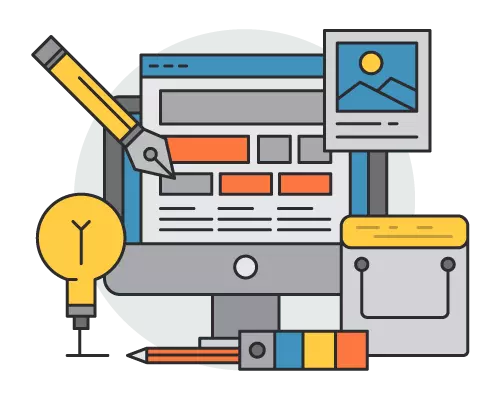In today’s digital world, websites are gateways to information, services, and experiences.
But for everyone to benefit from these online resources, it’s crucial that websites are accessible to all users, regardless of their abilities or disabilities.
In this comprehensive guide, we’ll explore the principles of accessible website design and provide actionable strategies to ensure that your website is truly inclusive.
Why Web Accessibility Matters:
- Legal and Ethical Obligations: Many countries, including South Africa, have laws in place that require websites to be accessible. This is not only a legal requirement but also an ethical obligation.
- Wider Audience Reach: Ensuring accessibility broadens your potential audience. You open your website to a more diverse user base, including individuals with disabilities.
- Improved User Experience: An accessible website is easier to use for everyone. It’s not just those with disabilities who benefit; everyone appreciates a more user-friendly experience.
Key Principles of Web Accessibility:
1. Perceivable:
- Alternative Text for Images: Provide descriptive alt text for images so screen readers can convey their content to users with visual impairments.
- Captioned Media: Include captions or transcripts for audio and video content to make them accessible to users who are deaf or hard of hearing.
2. Operable:
- Keyboard Navigation: Ensure that all interactive elements can be operated via keyboard input, as not all users can use a mouse.
- Focus Indicator: Clearly indicate the currently focused element, so users know where they are within your site.
3. Understandable:
- Clear and Consistent Layout: Maintain a clear and consistent layout and navigation structure throughout your site to reduce confusion.
- Plain Language: Use plain and straightforward language in your content to ensure it’s understandable by a wide audience.
4. Robust:
- Code Validation: Validate your website’s code (HTML, CSS, etc.) to ensure it conforms to industry standards, making it compatible with a variety of assistive technologies.
Creating an Accessible Website:
1. Begin with a Strong Foundation:
Use valid HTML and semantic elements to create a well-structured web page.
Semantic HTML elements (e.g., <nav>, <header>, <main>) provide meaning to content and help screen readers understand the page.
2. Provide Alternative Text for Images:
Every image must have descriptive alt text that conveys its content and purpose.
Avoid using generic terms like “image” or “image001.”
3. Choose Colors Thoughtfully:
Ensure text has sufficient contrast against its background to make it legible.
Use tools like the WebAIM Contrast Checker to verify contrast ratios.
4. Make Forms Accessible:
Use proper form elements, labels, and placeholders.
Error messages should be clear and associated with the fields in question. Ensure error identification is also provided.
5. Implement Keyboard Navigation:
Test your site’s keyboard accessibility.
Users should be able to navigate and interact with all elements using only the keyboard.
6. Test with Assistive Technologies:
Utilize screen readers, voice recognition software, and other assistive technologies to assess your website’s accessibility.
This will help identify areas for improvement.
7. Provide Text Alternatives for Non-Text Content:
Audio and video content should have text alternatives (captions, transcripts).
Documents such as PDFs should be accessible as well.
8. Consider Mobile Accessibility:
Mobile devices are widely used.
Ensure your website is accessible on various mobile platforms and screen sizes.
9. Use ARIA (Accessible Rich Internet Applications) Roles and Attributes:
ARIA is a set of attributes that can be added to HTML to improve accessibility.
Use ARIA roles and attributes to enhance the accessibility of dynamic content, such as sliders or modal dialogs.
10. Regularly Update and Test:
Web standards and best practices evolve. Regularly update your site and test it for accessibility. A website that’s accessible today may not be accessible tomorrow if not maintained.
Conclusion: An Inclusive Online World
Creating an accessible website design isn’t just about adhering to legal requirements; it’s about making the online world more inclusive and equitable for everyone.
By following the principles and strategies outlined in this guide, you can ensure that your website welcomes users of all abilities, providing them with an optimal and equitable online experience.
As the digital landscape evolves, web accessibility will continue to be a vital concern.
Embrace the principles of accessible design, implement the strategies discussed here, and remain committed to a website that is inclusive to all users.
In doing so, you not only adhere to legal requirements but also contribute to a more accessible and equitable online world.